
What is CapCut Commerce Pro?
CapCut Commerce Pro is the advanced version of CapCut, a widely popular video editing app developed by Bytedance, the company behind TikTok. While the standard CapCut app caters to casual users and content creators, Commerce Pro is designed with businesses and professional marketers in mind.
With features tailored specifically for e-commerce, branding, and online advertising, CapCut Commerce Pro simplifies the process of creating high-quality, visually compelling videos optimized for sales and audience engagement. Whether you’re running a small online boutique, managing a marketing team for a larger corporation, or building a personal brand, this tool provides everything you need to create content that stands out.
Why Video Content is Crucial for Businesses
Before diving deeper into CapCut Commerce Pro, it’s important to understand why video content matters so much in today’s marketing landscape.
- High Engagement Rates: Studies show that videos capture attention more effectively than text or static images. On platforms like Instagram and Facebook, videos generate up to 48% more views than other types of content.
- Increased Conversion Rates: For e-commerce businesses, product videos can increase conversions by up to 80%. Shoppers are more likely to purchase when they see a product in action.
- Improved Brand Recall: Videos help audiences retain information better. A compelling video ad is more likely to stick in a viewer’s memory compared to other forms of advertising.
- Growing Popularity of Short-Form Content: Platforms like TikTok and Instagram Reels have shifted the focus to short, snackable videos. Brands that leverage these platforms effectively gain a competitive edge.
CapCut Commerce Pro is designed to address these needs by enabling businesses to create polished, engaging videos quickly and affordably.

Deep Dive into CapCut Commerce Pro’s Features
Advanced Templates for E-Commerce and Marketing
One of the standout features of CapCut Commerce Pro is its extensive library of pre-designed templates. Unlike generic templates available in standard video editing tools, these are crafted with e-commerce and marketing in mind.
- Product Showcases: Highlight the features of your products with dynamic templates that incorporate text overlays, transitions, and animations.
- Seasonal Promotions: Templates for holidays, sales events, and seasonal campaigns ensure you’re always on-trend.
- Customer Testimonials: Easily format user reviews and testimonials into professional videos.
These templates are fully customizable, allowing you to add your unique branding elements for a personalized touch.
AI-Powered Editing Tools
One of the most revolutionary aspects of CapCut Commerce Pro is its integration of Artificial Intelligence (AI) into the editing process. These AI-powered tools significantly reduce the time and effort required for complex video editing tasks, making high-quality video creation accessible to businesses of all sizes. Here’s a closer look at the key AI features CapCut Commerce Pro offers and how they can transform your content creation workflow:
Auto-Captioning for Accessibility and Global Reach
Adding captions to videos is crucial for accessibility and engagement. Many viewers watch videos without sound, especially on platforms like Instagram and TikTok, where autoplay is common.
- Automatic Caption Generation: The AI tool in CapCut Commerce Pro analyzes your video’s audio and generates accurate captions in real-time.
- Multi-Language Support: CapCut Commerce Pro supports various languages, allowing you to reach international audiences effortlessly.
- Customizable Fonts and Styles: Once captions are generated, you can customize their appearance to align with your brand’s aesthetic.
This feature not only enhances accessibility but also ensures your videos perform better across diverse audience demographics.
Background Removal for Professional-Looking Videos
Traditionally, removing or replacing backgrounds required a green screen and advanced editing skills. CapCut Commerce Pro changes the game with its AI-driven background removal tool.
- No Green Screen Needed: Simply upload your footage, and the AI will isolate the subject, removing the background seamlessly.
- Customizable Replacements: Replace backgrounds with custom images, branded colors, or stock footage to suit your video’s theme.
- Ideal for E-Commerce: Highlight products in clean, distraction-free settings to draw viewers’ attention to the details that matter most.
Whether you’re showcasing a product, creating explainer videos, or filming testimonials, this tool ensures a professional look with minimal effort.
AI-Generated Transitions and Effects
Smooth transitions and effects can elevate the overall quality of your video, but creating them manually can be time-consuming. CapCut Commerce Pro uses AI to automate this process.
- Smart Scene Detection: The AI analyzes your footage and applies transitions that match the video’s mood and pacing.
- Dynamic Effects: Add motion graphics, light leaks, and other effects that make your videos visually engaging without needing to tweak settings manually.
- Suggestions Based on Trends: The platform offers AI-curated recommendations for effects that align with trending styles on platforms like TikTok and Instagram.
These features ensure your videos look polished and modern, helping them stand out in crowded social feeds.
Auto-Resizing for Platform Optimization
Posting the same video across multiple platforms often requires resizing to match each platform’s dimensions. CapCut Commerce Pro simplifies this process with its Auto-Resizing feature.
- One-Click Resizing: Convert a horizontal YouTube video into a vertical TikTok format or square Instagram format with a single click.
- Smart Cropping: The AI intelligently crops videos to ensure the most important elements remain in focus.
- Consistency Across Platforms: Maintain brand consistency while catering to the unique requirements of each platform.
This tool eliminates the need to create separate edits for each platform, saving time and ensuring your content reaches more audiences.

Voiceover Generation and Enhancements
High-quality audio is just as important as visuals in video content. CapCut Commerce Pro offers AI tools to help you perfect your audio tracks.
Audio Syncing: Ensure voiceovers, sound effects, and music tracks align perfectly with your video’s visuals.d with video editing software.
AI Voiceover: Generate natural-sounding voiceovers in multiple languages and tones. This is especially useful for explainer videos, ads, and tutorials.
Noise Reduction: Remove background noise from your recordings for crisp and clear audio.
Brand Kits for Consistency
Maintaining a cohesive brand identity across all content is critical for building trust and recognition. CapCut Commerce Pro includes a Brand Kit feature that allows businesses to:
- Upload logos, brand colors, and custom fonts.
- Save presets for text overlays and animations.
- Ensure every video aligns with your brand guidelines.
This functionality streamlines the editing process, especially for teams producing content at scale.
E-Commerce-Specific Tools
For online stores and product-based businesses, CapCut Commerce Pro includes specialized tools to enhance product presentation.
- 360-Degree Product Views: Create rotating views of your products to showcase them from every angle.
- Zoom and Slow-Motion Effects: Highlight intricate details, such as textures or features, that set your products apart.
- Interactive Annotations: Add clickable links or text boxes that guide viewers to your website or product page.
These tools not only enhance the aesthetic appeal of your videos but also drive conversions by providing key information seamlessly.

Pricing Plans
CapCut Commerce Pro offers a 14-day free trial for users to explore its features without needing to provide credit card details. After the trial period, users can subscribe to a paid plan tailored for e-commerce businesses and content creators. Pricing details vary based on usage needs and regional availability, but CapCut emphasizes scalability and flexibility for small businesses, marketers, and creators.
Key features included in the paid plans are AI-powered video and image tools, batch editing, integration with e-commerce platforms like Shopify and TikTok Shop, and analytics for performance tracking. These tools are designed to streamline content creation and enhance marketing efforts across multiple platforms.
For the most accurate and detailed pricing options, you can visit the CapCut Commerce Pro official website

Social Media Optimization
Creating content that performs well across different platforms is challenging. CapCut Commerce Pro simplifies this with:
- Pre-Sized Templates: Choose from platform-specific templates optimized for TikTok, Instagram Stories, YouTube Shorts, and more.
- Engagement Analytics Integration: Export data-friendly videos that pair seamlessly with social media analytics tools to track performance.
- Split Testing Tools: Experiment with different video styles and formats to determine what resonates most with your audience.
How CapCut Commerce Pro Stands Out
While there are many video editing tools on the market, CapCut Commerce Pro distinguishes itself with:
- User-Friendly Interface: Unlike professional editing software that requires weeks of training, CapCut Commerce Pro is intuitive, making it accessible even to beginners.
- Cost-Effectiveness: Get professional-grade features without the hefty subscription fees of traditional editing software like Adobe Premiere or Final Cut Pro.
- Mobile and Desktop Compatibility: Create videos on-the-go using the mobile app or enjoy more advanced editing features on the desktop version.
- Integration with TikTok: As a product from Bytedance, CapCut Commerce Pro seamlessly integrates with TikTok, making it the ideal choice for businesses targeting this platform.
Practical Applications of CapCut Commerce Pro
Here are a few examples of how businesses can use CapCut Commerce Pro to achieve their goals:
- E-Commerce Store: Create product demo videos, unboxing clips, and behind-the-scenes footage to build trust and boost sales.
- Restaurants and Cafés: Share recipes, daily specials, and customer testimonials to engage your audience and attract more diners.
- Personal Branding: Build a recognizable personal brand by consistently posting polished, branded content across social platforms.
- Event Promotion: Highlight upcoming events, workshops, or sales with engaging teaser videos.
Success Stories with CapCut Commerce Pro
Many businesses have already experienced significant results with CapCut Commerce Pro:
- Fashion Boutique: A boutique owner used CapCut Commerce Pro to create TikTok videos showcasing new arrivals, resulting in a 50% increase in traffic to their website.
- Fitness Trainer: A personal trainer leveraged the AI tools to create engaging workout videos, doubling their Instagram engagement within a month.
- Tech Start-Up: A start-up created polished investor pitch videos using the platform’s advanced templates, impressing potential backers and securing funding.
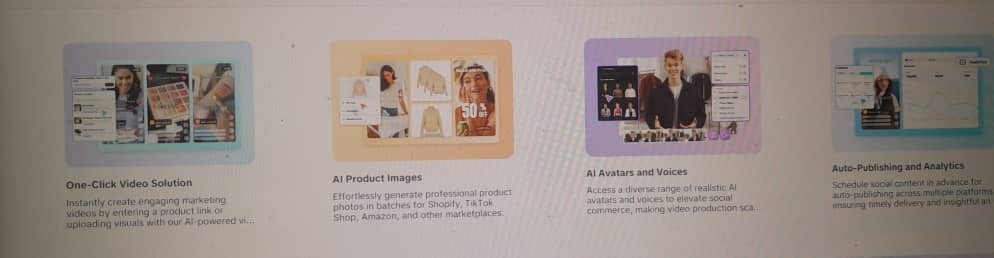
Step-by-Step Guide to Using CapCut Commerce Pro
Getting started with CapCut Commerce Pro is straightforward:
- Sign Up: Download the app or visit the website to create an account and subscribe to the Commerce Pro plan.
- Explore Features: Spend time exploring templates, AI tools, and brand kits to familiarize yourself with the platform.
- Plan Your Content: Outline your video goals, whether it’s boosting sales, increasing brand awareness, or growing your social media following.
- Edit with Ease: Use the intuitive tools to edit your footage, add effects, and customize your videos.
- Export and Share: Optimize your videos for your chosen platform and start sharing!
Final Thoughts
CapCut Commerce Pro is more than a video editing tool—it’s a comprehensive solution for businesses looking to thrive in a content-driven world. With its intuitive design, advanced features, and affordability, it empowers brands to create impactful videos that drive engagement, build trust, and boost conversions.
Whether you’re a seasoned marketer or just starting your journey, CapCut Commerce Pro offers the tools and flexibility to elevate your content strategy. Embrace the future of video marketing and let CapCut Commerce Pro help you tell your brand’s story like never before.
Ready to transform your content creation process? Sign up for CapCut Commerce Pro today and start crafting videos that captivate and convert.
